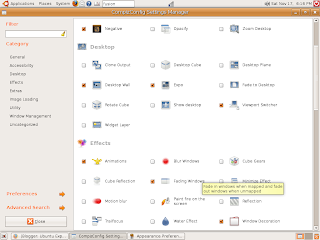 My PC is more than four years old and I had installed a latest video card of that time. My video card is "nVidia's GeForce4 MX 440 AGP 8x". This card is capable of rendering 3D graphics. The screen at the left shows the setting window of desktop effects. To access this window, click System->Preferences->Advanced Desktop Effects Settings.
My PC is more than four years old and I had installed a latest video card of that time. My video card is "nVidia's GeForce4 MX 440 AGP 8x". This card is capable of rendering 3D graphics. The screen at the left shows the setting window of desktop effects. To access this window, click System->Preferences->Advanced Desktop Effects Settings.I am giving below some of the effects I could create in my desktop. "cube" effect does not work in my PC. I am looking at a possible solution. I have tried many of the effects and their performances seem to be satisfying.
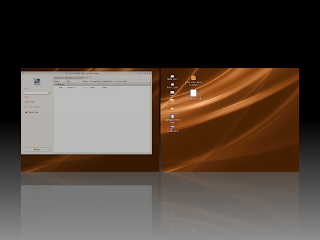
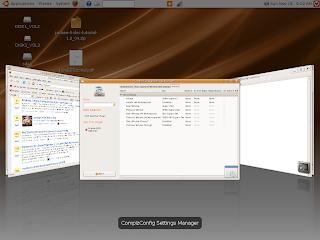
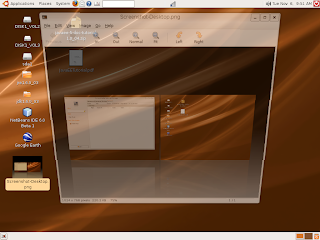
A word of caution. My PC some times freezes when these effects are enabled. So, I enable desktop effects setting only when I try exploring them. To enable this setting, click System->Preferences->Appearance. A window will appear. Select "Visual Effects" tab in that window. Select "Extra" in the selected page. This will enable the special effects. If "none" is chosen, special effects will be disabled.
Open Source is demonstrating that they are catching up with other proprietary software!
No comments:
Post a Comment